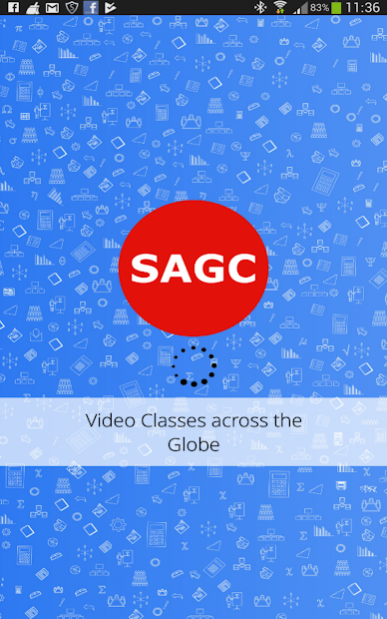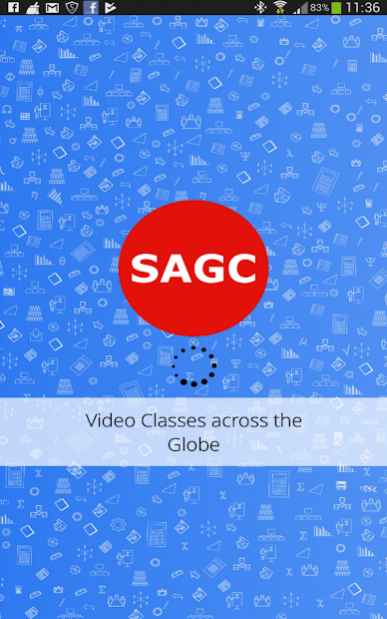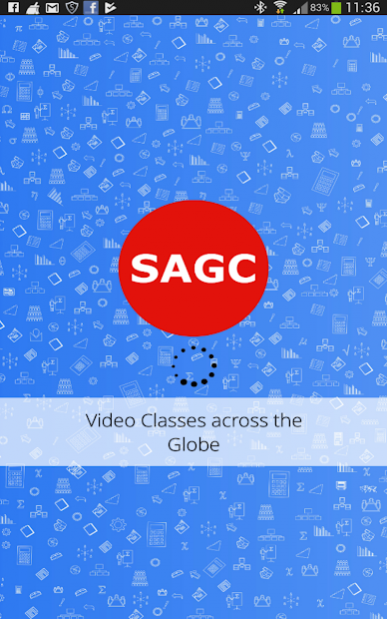Commerce and Finance Learning App 1.4.7
Free Version
Publisher Description
Sudarshan Agrawal Classes (SAGC) is a leading provider of preparatory courses for CA, CMA, CS, CFA, FRM and other courses in finance. Founded in 1995, by CA Sudarshan Agrawal, SAGC is one of the first few to use technology in imparting education. The CA preparatory classes are conducted in Kolkata and the video content is sent to over 80 locations across India.
Features:
• Full HD videos
• Classes by India’s best faculty
• Free amendments on YouTube
• Get Notifications of Important changes and updates
• Watch the videos and subscribe if you like them
• Direct to home Classes for CA | CMA | CS | CFA| FRM | Advanced Excel
Direct to home videos - Why Us:
• Focus on understanding the concepts, not rote learning
• Exhaustive coverage - Inclusion of every LOS in the curriculum (120 - 180 hours)
• Quality material including excellent written guides, summaries, performance trackers, mind maps and revision classes to make learning easier
• Subject-wise Class Test, Mock Book & Mock Test
• All the video lectures along with notes shall be couriered globally.
• Instructor & Technical Support via WhatsApp
About Commerce and Finance Learning App
Commerce and Finance Learning App is a free app for Android published in the Teaching & Training Tools list of apps, part of Education.
The company that develops Commerce and Finance Learning App is Microbase Infotech. The latest version released by its developer is 1.4.7.
To install Commerce and Finance Learning App on your Android device, just click the green Continue To App button above to start the installation process. The app is listed on our website since 2018-07-18 and was downloaded 2 times. We have already checked if the download link is safe, however for your own protection we recommend that you scan the downloaded app with your antivirus. Your antivirus may detect the Commerce and Finance Learning App as malware as malware if the download link to air.sudarshanclasses is broken.
How to install Commerce and Finance Learning App on your Android device:
- Click on the Continue To App button on our website. This will redirect you to Google Play.
- Once the Commerce and Finance Learning App is shown in the Google Play listing of your Android device, you can start its download and installation. Tap on the Install button located below the search bar and to the right of the app icon.
- A pop-up window with the permissions required by Commerce and Finance Learning App will be shown. Click on Accept to continue the process.
- Commerce and Finance Learning App will be downloaded onto your device, displaying a progress. Once the download completes, the installation will start and you'll get a notification after the installation is finished.